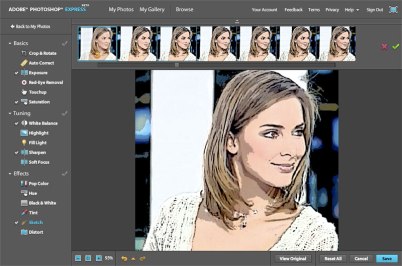This lecture was all about editing our digital images and includes the following tasks:-
- Opening, Rotating, Cropping and Saving
- ReTouching and Colour Correcting
- ReSizing and Optimising for Websites
- Batch Processing
There are numerous Graphic Editing Programs, one of the most widely used is Adobe PhotoShop – Adobe have recently launched free software called Adobe Photoshop Express which is an online version that allows you to Crop, Rotate, Tweak, Twirl and show off your photos.
Sign up for a free account to upload and save up to 2GB of digital images for free. Display your photos to friends and family in various galleries such as grids or with 3D navigation at http://download.cnet.com/Adobe-Photoshop-Express/3000-13455_4-10826051.html
If you look closely at the 1st image on the top left hand corner you will see the final image has changed dramatically from colour, to composition, retouching and resizing all done with Adobe Photoshop Express
Here are a few more Digital Image Editing Packages currently on the market.
GIMP – Here is a great video to get you started! http://www.youtube.com/watch?v=8LmW5ndnEqw
PICASA – Picasa is a GOOGLE version of digital editing software and is also free to download!
I used Picasa to change the Ambient Lighting in the photo below.